Master LinkedIn Sales Navigator: Use Sales Navigator Search Filters to Generate High-Quality Leads
In today’s competitive B2B sales landscape, LinkedIn Sales Navigator is an essential tool for identifying high-value leads and reaching key decision-makers. But just using the tool isn’t enough, you need to master Sales Navigator search filters and combine them with smart automation tools like ReachBoost to unlock its full potential.
In this guide, you’ll discover advanced LinkedIn search strategies and how to scale them effectively for better lead generation and outreach.
Why LinkedIn Sales Navigator Is a Must-Have for Sales Professionals
LinkedIn Sales Navigator is the premium solution for B2B prospecting. With powerful search capabilities and real-time insights, it allows you to connect directly with the right people and companies.
Key Benefits of LinkedIn Sales Navigator:
- Advanced filters for highly targeted lead searches
- Personalized lead recommendations based on your preferences
- Real-time updates on prospect activity so you can stay ahead of the competition
When used strategically, Sales Navigator becomes the backbone of your B2B lead generation engine.
How to Use Sales Navigator Search Filters for Better Leads
To generate high-quality leads, you need to fully understand and apply the available Sales Navigator search filters. Here’s how to get the most out of them.
1. Refine Lead Searches with Precision Filters
LinkedIn Sales Navigator provides a wide range of lead filters. When used correctly, they help you find the most relevant and high-converting prospects.
Recommended Lead Search Filters:
- Job Title: Target decision-makers such as Sales Directors, CMOs, and CEOs
- Company Size: Focus on businesses that match your ideal customer profile
- Industry: Reach leads within your niche for better message alignment
- Location: Filter by cities, regions, or countries to match your geographic targets
These filters help you focus your efforts, reduce wasted time, and increase lead quality.
2. Use Account Search to Target the Right Companies
Beyond individual leads, Account Search allows you to identify entire companies you want to work with, ideal when you want to approach multiple stakeholders within an organization.
Useful Account Search Filters:
- Company Size & Revenue: Target organizations aligned with your product offering
- Industry: Narrow down by industry to ensure relevance
- Location: Focus on key markets such as the US, Europe, or Asia
By combining account-level filters with lead-level targeting, you dramatically increase outreach efficiency.
Advanced Sales Navigator Search Filters That Improve Conversion
To go even deeper, leverage advanced Sales Navigator search filters to qualify leads more effectively.
Key Advanced Filters:
- Seniority Level: Focus on executives (C-suite, VP, Director) with purchasing power
- Function: Target departments relevant to your product (e.g. sales, marketing)
- Keywords: Find users who mention specific terms in their profile to identify topical interest
Why You Should Use the “Posted on LinkedIn Recently” Filter
One of the most powerful Sales Navigator filters is “Posted on LinkedIn recently.” It helps you find active users who are more likely to engage.
Advantages:
- Engagement: Active users are more responsive to outreach
- Relevance: Recent activity gives context for personalized messages
- Timing: Active users are more open to meaningful conversations
Focusing on engaged users significantly increases your response and conversion rates.
Automate LinkedIn Outreach Without Losing Personalization
Mastering Sales Navigator search filters is powerful, but combining them with automation tools like ReachBoost takes your outreach to the next level.
Benefits of Tools Like ReachBoost:
- Save time by automating repetitive tasks like connection requests and follow-ups
- Send personalized messages at scale
- Automate multi-step follow-ups to stay top-of-mind
With the right setup, you can scale your outreach without losing authenticity or efficiency.
Conclusion: Master LinkedIn Sales Navigator for Scalable Lead Generation
To generate high-quality B2B leads, it’s essential to master LinkedIn Sales Navigator search filters. By refining your search with filters such as seniority, industry, company size, and geography, you ensure your outreach is laser-focused.
Combine this approach with automation tools like ReachBoost, and you’ll dramatically improve efficiency, personalization, and conversion rates.
Start mastering LinkedIn Sales Navigator today and take your lead generation to the next level.

.svg)
.svg)



.svg)
.svg)
.svg)





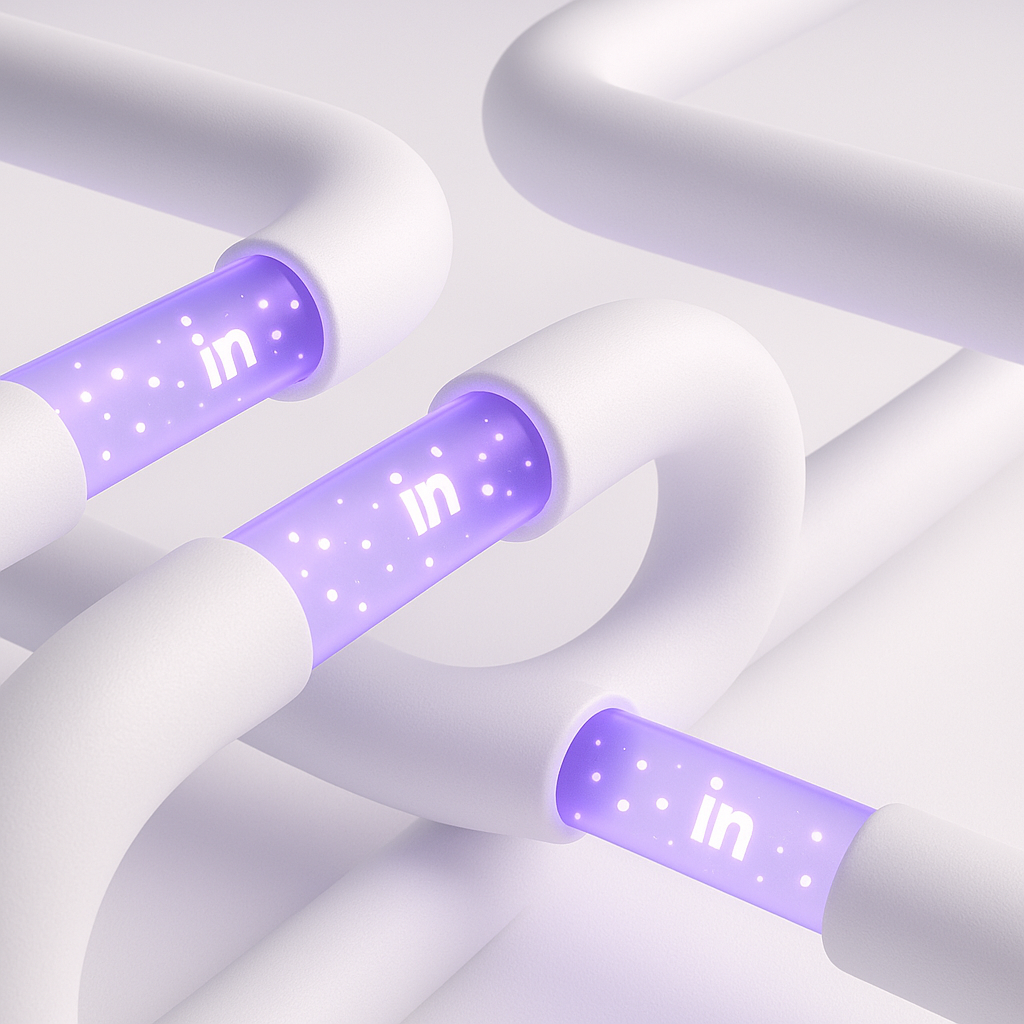



.svg)

.svg)